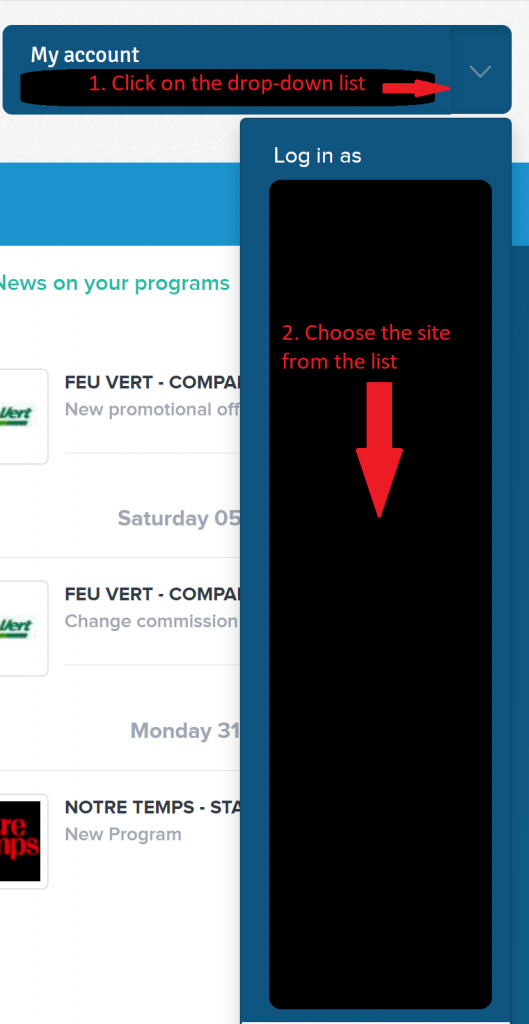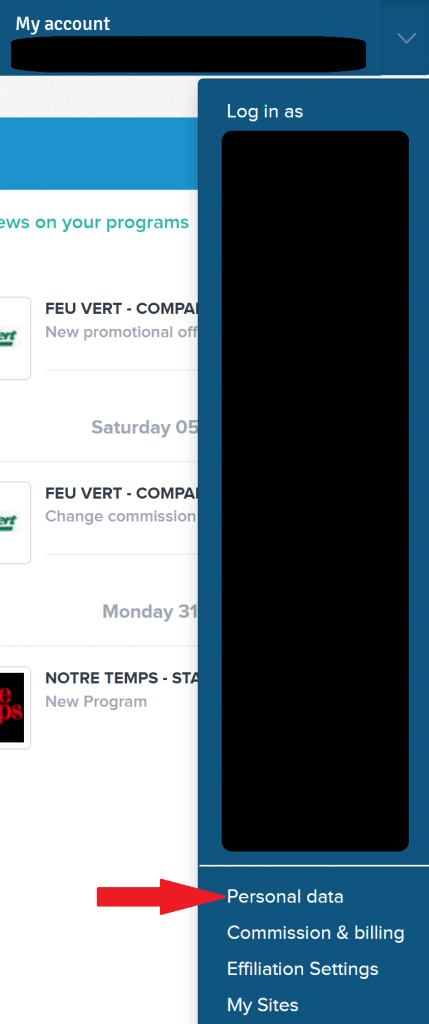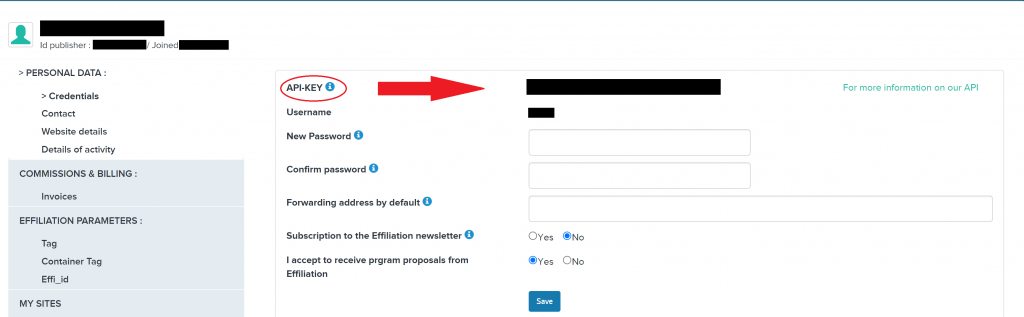Comment connecter l’API Effinity (Effiliation)?
Lorsque vous avez plusieurs sites validés sur la plateforme Effiliation, il est nécessaire de bien sélectionner la clé API attribué au site concerné par l’installation de Winamaz. En effet, une clé unique est attribuée à CHAQUE site que vous avez sur la plateforme.
Comment trouver la clé API sur Effiliation ?
Rendez vous sur la plateforme et connectez-vous à votre compte. Dans l’onglet « Mon compte » en haut à droite, cliquez sur le nom du site que vous souhaitez connecter.
Lorsque vous avez sélectionné le site, cliquez à nouveau dans la liste déroulante, puis sur « Identifiants & Coordonnées »
Sur la nouvelle page, vous pouvez désormais copier votre clé et la coller dans Winamaz dans le champ prévu sur la partie « Effiliation »
How to connect Effinity (Effiliation) to Winamaz?
When you have several sites validated on the Effiliation platform, you have to select the API key allocated to the site linked to the installation of Winamaz. In fact, a unique key is allocated to EACH site that you have on this platform.
How can you find the API key on Effiliation?
Go to the platform and connect to your account. In the « My account » tab at the top right, click on the name of the site you wish to connect.
Once you have selected the site, click again on the drop-down list, then on « Login & Contact Details ».
On the new page, you can now copy your key and paste it into Winamaz in the field provided on the « Effiliation » section