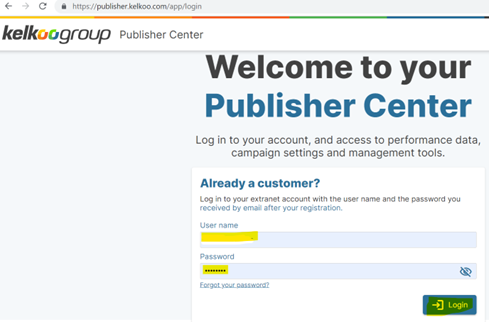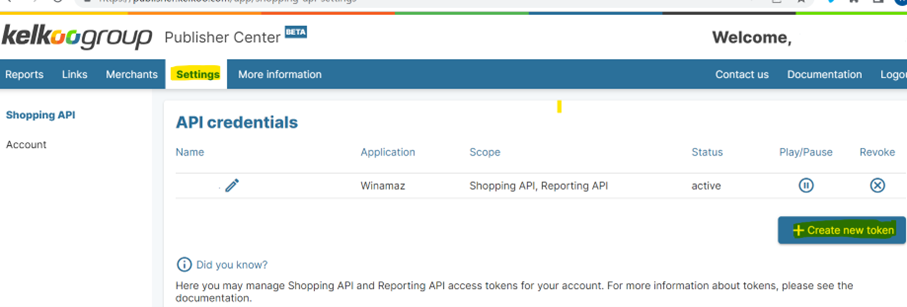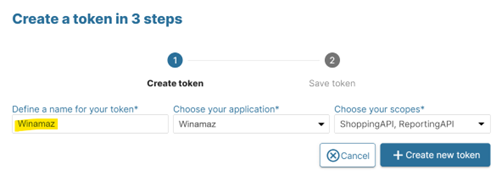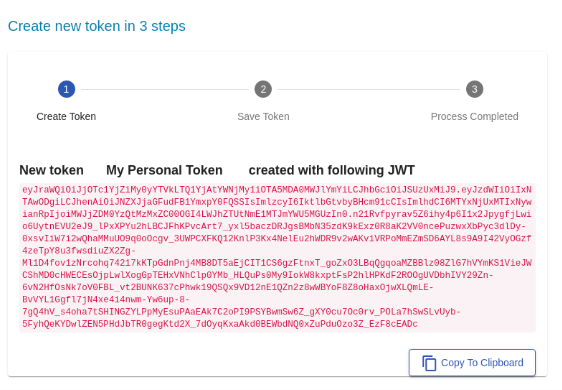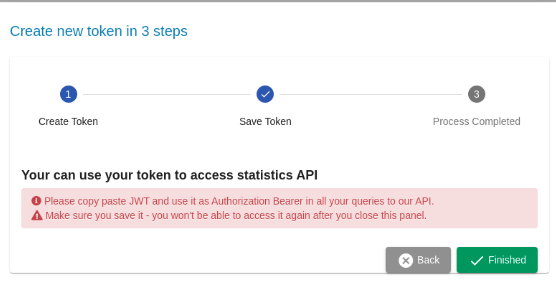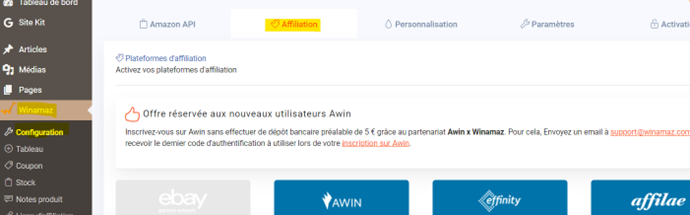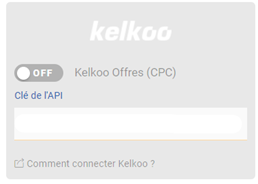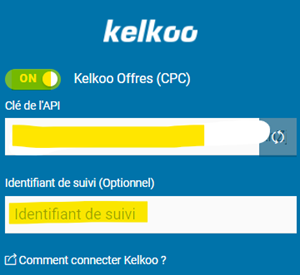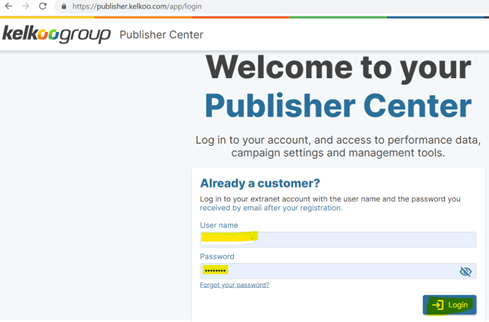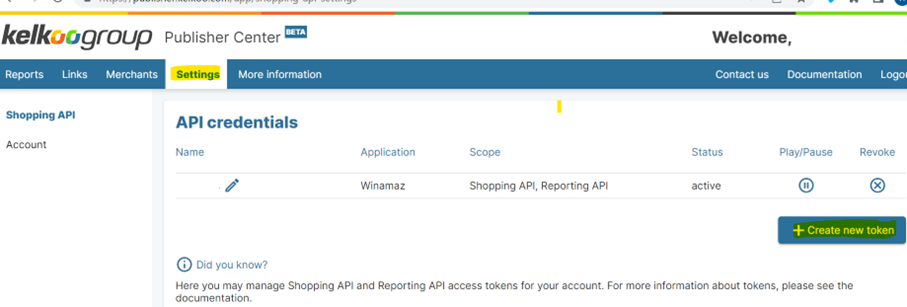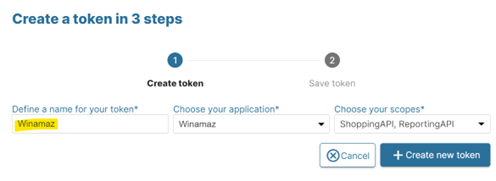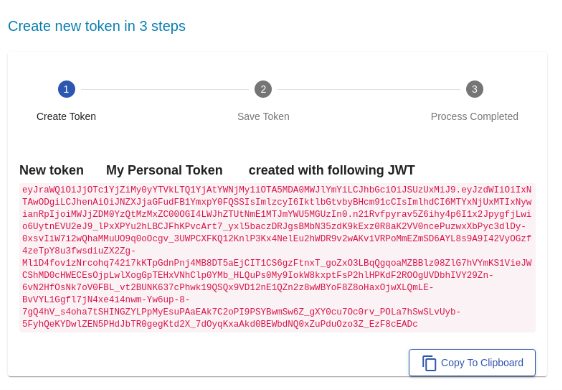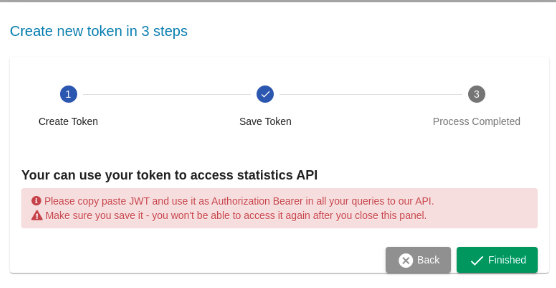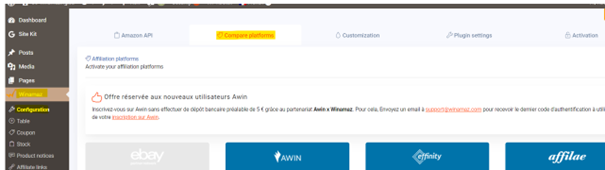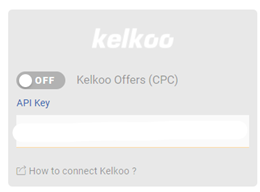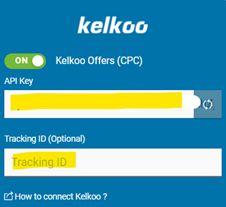The English version is at the bottom of the article
Comment connecter son compte Kelkoo à Winamaz ?
Voici la procédure à suivre pour connecter Winamaz à votre compte Kelkoo :
1/ Rendez-vous sur votre accès éditeur de Kelkoo – connectez-vous avec votre utilisateur et mot de passe :
2/ Cliquez sur « Settings » pour ouvrir les paramètres API : « API credentials »
3/ Cliquez sur « Create new token » et remplissez les champs en définissant le nom de votre token et en vérifiant les valeurs par défaut dans les autres champs :
Le token est généré :
Attention : il faut impérativement copier et sauvegarder la valeur de token via le bouton « Copy To Clipboard » car vous ne pourrez plus y accéder par la suite !
Une fois que vous cliquez sur « Finished », vous ne pourrez plus accéder au token pour le copier.
Dans la backoffice WordPress de votre site, ouvrez l’onglet « Affiliation » depuis le menu « Configuration » depuis Winamaz :
Descendez pour retrouver la plateforme Kelkoo :
Activez-la plateforme en mettant le bouton « Off » sur « On » et rajoutez votre token :
Le champ « Identifiant de suivi » est optionnel
How to connect my Kelkoo account to Winamaz?
Here is the procedure to follow to connect Winamaz to your Kelkoo account:
1/ Go to your Kelkoo publisher access page – log in with your username and password:
2/ Click on “Settings” to open the API settings: “API credentials”
3/ Click on « Create new token » and fill in the fields by defining the name of your token and checking the default values in the other fields:
The token is generated
Warning: it is imperative to copy and save the token value via the « Copy To Clipboard » button because you will no longer be able to access it afterwards!
Once you click on « Finished » you will no longer be able to access the token to copy it.
In the WordPress backoffice of your site, open the “Compare Platforms” tab from the “Configuration” menu from Winamaz:
Scroll down to the Kelkoo platform:
Activate the platform by clicking the « Off » button to « On » and copying your token :
The « Tracking ID » field is optional