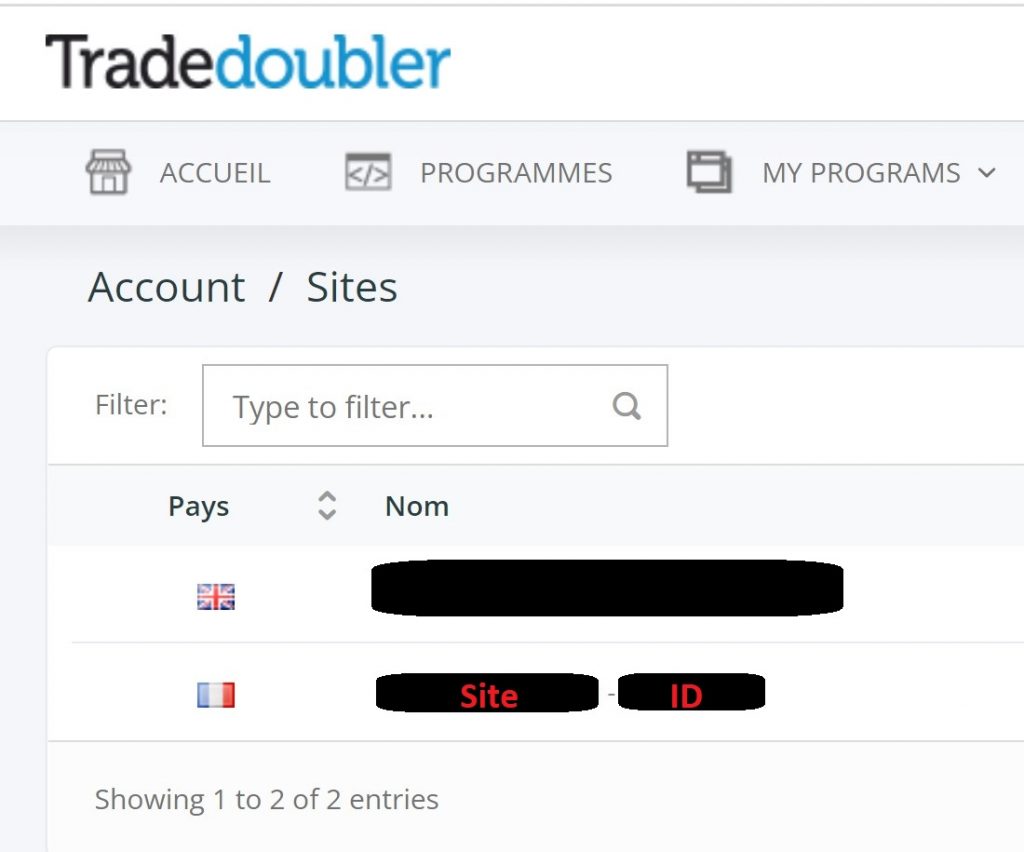Comment connecter son compte Tradedoubler à Winamaz ?
Avant de commencer cette procédure, vous devez vous assurer que vous êtes bien inscrits sur la plateforme d’affiliation Tradedoubler.
Pour connecter votre compte Tradedoubler à Winamaz et ensuite activer vos marchands, vous devez vous rendre sur l’onglet Configuration puis Affiliation du plug-in Winamaz.
- Cliquer sur le bouton OFF de la box Tradedoubler pour le mettre en ON
- Entrer votre identifiant de campagne ici dans l’espace indiqué
Vous ne savez pas où le trouver ? Voici la marche à suivre : rendez-vous sur la plateforme Tradedoubler et identifiez-vous.
Une fois sur votre tableau de bord, cliquez sur Account puis sélectionnez Sites. L’identifiant correspond aux chiffres indiqués à côté du nom de votre site.
How to connect my Tradedoubler account to Winamaz?
Before starting this procedure, you must make sure that you are registered on the Tradedoubler affiliation platform.
To connect your Tradedoubler account to Winamaz and then activate your merchants, you need to go to the Configuration tab and then Affiliation of the Winamaz plug-in.
- Click the OFF button of the Tradedoubler box to ON
- Enter your campaign ID in the space provided
Don’t know where to find it? Here’s how : go to the Tradedoubler platform and log in.
From your dashboard, click on Account and then select Sites. Your ID is the number indicated near the name of your site.