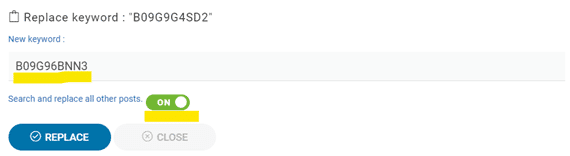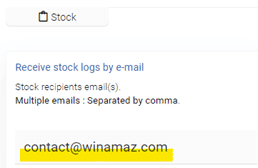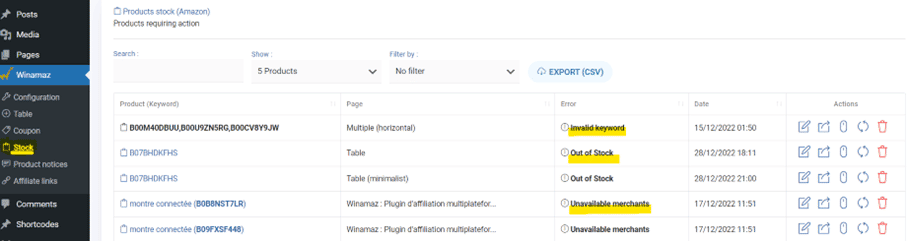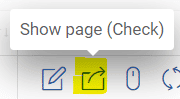Stock Management – all you need to know!
The stock management module allows publishers to manage any issues with non-available products from one or more advertisers. It allows you to quickly see which shortcodes are in error, the type of error and rectify it directly from the interface. The interface consolidates all errors into a single table for quick, efficient and easy processing.
For example, if a product no longer exists with any advertiser, an error notification will be generated to inform you of the issue and from the interface itself, you have the option to replace the product in the shortcode indicated or everywhere the product code exists on your site – by putting a new code or keyword in its place:
In addition, you can receive the list of stock-related errors by email by configuring the « Stock » parameter:
Accessing the module:
From your WordPress back office, you can access the “Stock” interface as shown below:
The fields available are :
| Product (Keyword) | Contains the name of the product or ASIN or EAN code depending on which has been entered into the shortcode |
| Page | Indicates the name of the page on which the shortcode was found |
| Error | Contains the error code relating to the product (the errors are detailed below) |
| Date | The notification’s creation date |
| Actions | The different options available to deal with the error (the actions are described below) |
Understanding the errors:
There are 3 errors possible:
- “Invalid Keyword”
This is a product that cannot be found whether it is Asin/EAN code or keyword. It works for all Amazon shortcodes and the EAN shortcode (without Amazon) to indicate that the shortcode does not give results. You can click on the “Verify” button to see the shortcode and the error on the page:
The message indicates the code or keyword in error:
- “Out of Stock”
This error indicates that the price is 0 on Amazon and therefore that the product is not currently available. It may be out of stock at Amazon but still available in the comparison list with other advertisers – as shown below:
- “Unavailable Advertisers”
This error is valid for FULL licenses (multi-platform) and indicates that the product exists at a single advertiser only and therefore cannot be compared. The sole advertiser may be Amazon in the case of shortcodes linked to the Amazon API or for the EAN shortcode (used without Amazon) it is the advertiser chosen when creating the shortcode
Example below with just Amazon displayed:
Treatment of errors:
| Icon | Title | Description |
| Edit page | Open the page in editor mode to watch the shortcode and edit it directly on the page | |
| Show page (Check) | Open the published page to see the result of the shortcode | |
| Copy Keyword | Copy the keyword to do a manual search to replace it on your pages | |
| Remplace Keyword | Use automatic replacement to replace the keyword once or everywhere on your site: |
|
| Delete | Delete the notification. Please note that once the different errors are treated, the notifications are reset |
In summary, Stock Management is an essential part of a successful market affiliation strategy – if your products are not up to date and/or do not provide choice to your visitors, they will not buy from you and it is unlikely that they return to your site. Ensuring you have the latest products from one or more advertisers creates confidence in your site and loyalty from your customers.