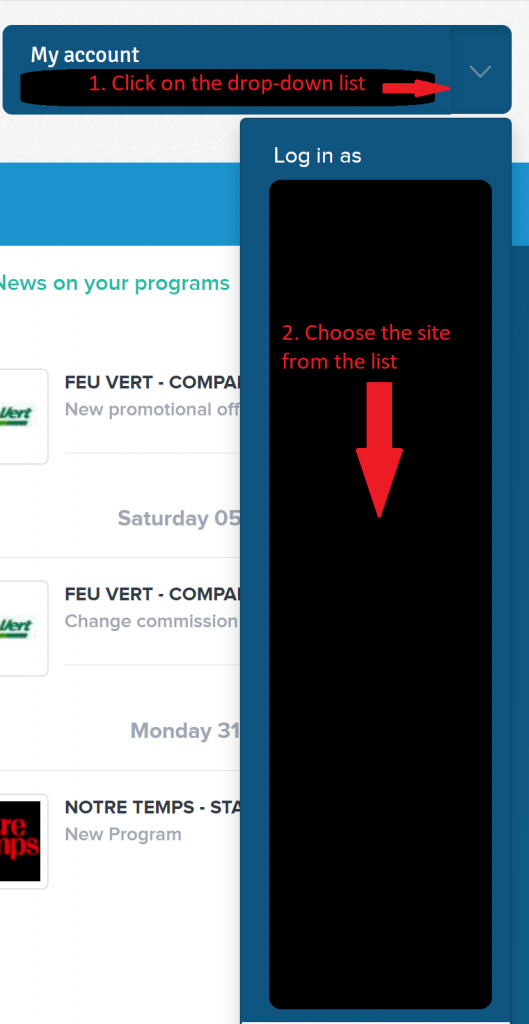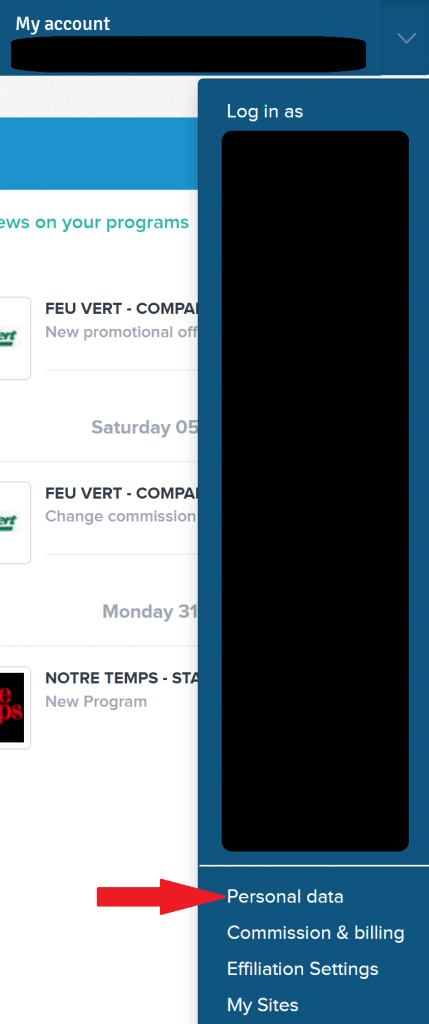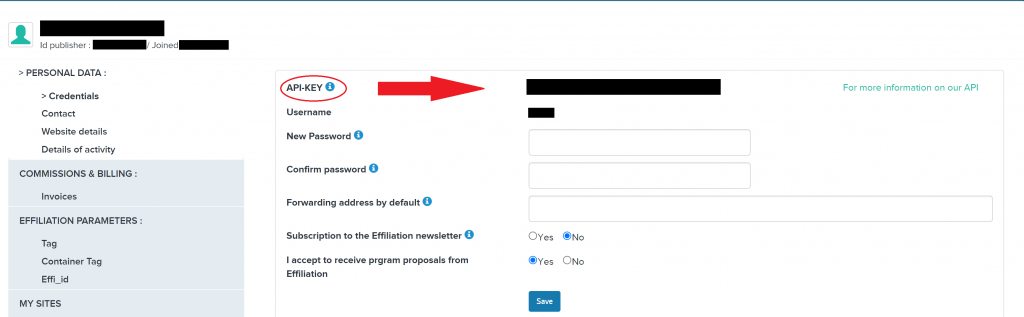When you have several sites validated on the Effiliation platform, you have to select the API key allocated to the site linked to the installation of Winamaz. In fact, a unique key is allocated to EACH site that you have on this platform.
How can you find the API key on Effiliation?
Go to the platform and connect to your account. In the “My account” tab at the top right, click on the name of the site you wish to connect.
Once you have selected the site, click again on the drop-down list, then on “Login & Contact Details”.
On the new page, you can now copy your key and paste it into Winamaz in the field provided on the “Effiliation” section