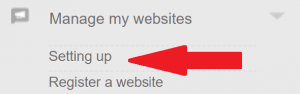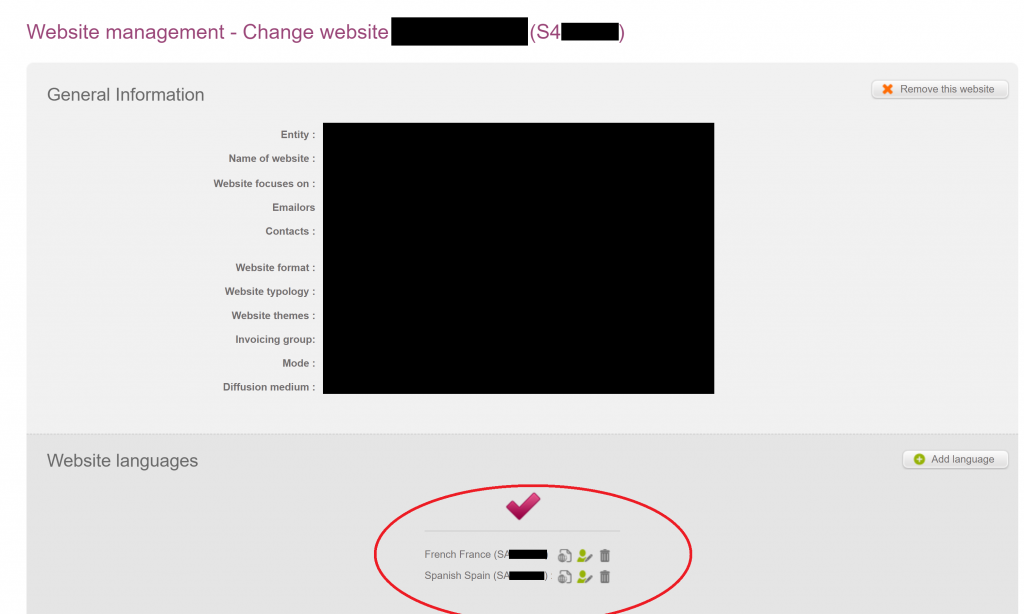Here is the procedure to follow to connect Winamaz to your Kwanko account:
WARNING: BEFORE trying to connect, you must have at least 1 validated advertiser on the site you wish to connect!
1/ Go to your Kwanko editor access
2/ Click on the “Features” tab.
3/The “deduplication” screen will open:
4/ Choose the concerned site in the dropdown list:
In the top right corner you will see the selected site with a number (ressembling SA12345). This number corresponds to the Website ID to enter in Winamaz.
WARNING: only copy the numbers to enter the Website ID on Winamaz. For example, if your number is SA12345, please enter only 12345.
Note: if you have configured your website for several countries on Kwanko, there is an ID for each country. Make sure you put the correct ID corresponding to the country you are setting up on Winamaz. To view the different IDs of your website, go to “Manage my sites” then to “Settings”.
You will arrive on a page similar to the one below, which displays the IDs of your website per country.
5/ Click on ” XML feeds of advertising formats” (N°2 picture below)
6/ Copy the number sequence as shown in the picture below. This number corresponds to ” Webservice Token ” on Winamaz.
That’s it 🙂