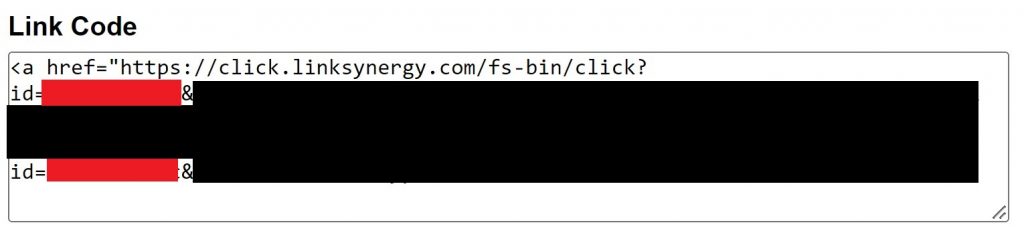Before starting this procedure, you must make sure that you are registered on the Rakuten affiliation platform.
To connect your Rakuten account to Winamaz and then activate your merchants, you must
- Click the OFF button to ON
- Enter your campaign ID here:
Don’t know where to find it? Here’s how : go to the Rakuten Advertising platform and log in.
From your dashboard, click on Links and then select one of your advertisers:
Then click on Links in the left-hand column and select any type of link from the list:
Choose any product and click on 
Your campaign ID is the 11 characters in red below: you will find it after “id=” and before “&”: