Winamaz has many shortcodes that allow you to easily use the plugin (you can see them in action on our Winamaz demo page). Thanks to the shortcode generator present on the WordPress pages and posts you can easily integrate the products. Each shorctode is highly customizable, and on this page we will list the possibilities offered..
Using the Winamaz Search tool
This is one of the Winamaz widgets present on your pages and articles in the back office. It does not work with the Amazon API but with the Winamaz server database.
The generated shortcode will be: [winamaz ean=””]
Just enter a keyword, ASIN, ISBN, EAN or UPC code, then click on More options :
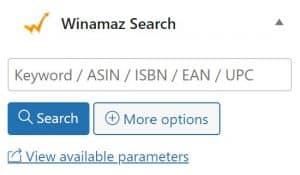
To use the Winamaz server database, click on Search outside Amazon before starting the search.

You will then get a list of results and only have to select the product you are looking for and the display model. You can then set the [winamaz ean=””] shortcode with different parameters listed in the summary table at the bottom of the page.
Using the Winamaz Shortcode tool
This is one of the Winamaz widgets present on your pages and articles in the back office. It works with the Amazon API.
Displaying a single product with the Winamaz Single shortcode
| Screenshots | Explanations |
|---|---|
    |
1: Choose the shortcode Single Product 2: Fill in either the product’s ASIN, ISBN, EAN, UPC or a keyword here 3: You can put a different Amazon Tag Id on this box (to do A/B testing for example) 4: You can exclude one or more merchants from the price comparison 5: Choose the vertical or horizontal model 6: Click here to view more setting options 7: Generate the shortcode and copy it into your article 8: Information on your quotas 9: Check this box if you want to disable Winamaz only on this page If you have clicked on Show more options, the following settings will be displayed. 10: Change the title of the product (by default it is the title from Amazon that comes up) 11: By default, the shortcode retrieves the product image from Amazon. You can disable this option or choose your own picture. 12: You can disable the display of prices only for this box (or enable it if you have disabled it in the general settings) 13: You can disable the links on the image and title only for this box (or enable them if you have disabled them in the general settings) 14: You can disable the display of the date of price updates for this box only (or enable it if you have disabled it in the general settings) 15: You can apply a css class to this box 16: You can customise the text of the Amazon button 17: You can activate or deactivate the retrieval of the product presentation bullets from Amazon. It is also possible to set the number of bullets you want to retrieve. 18: You can customise the number of characters retrieved from the Amazon description within this shortcode. 19: You can choose the alignment of the text. 20: You can retrieve Amazon notes or insert your own notes. 21: Free shipping is shown if available for the product (does not work if you have disabled price display) 22: Prime is shown if the product is part of this program on Amazon. (Does not work if you have disabled price display) 23: You can retrieve the status of the product from Amazon: new, used or refurbished. 24: You can insert a discount coupon that you have previously created in the Winamaz back office. 25: You can deactivate the display of all the prices of activated merchants. 26: You can force the display of all the prices of activated merchants if you have deactivated it in the general settings. 27: You can activate the preloading of prices, i.e. the loading of prices in the background even if you have deactivated this option in the general settings of the plugin 28: You can customise the text of the merchant button 29: You can customize the text of the compare button 30: You can limit the number of merchants to display 31: You can add your own product description text (in HTML format). |
Here is a basic shorctode:
[winamaz single="B07PWBR7KK" template="horizontal"]Will display a product box in horizontal format Here is a shortcode with parameters :
[winamaz single="B07PWBR7KK" except="fnac" template="horizontal"]
Here is my own description which may include html[/winamaz]Will display a product box in horizontal format, without the merchant “Fnac”, with a specific Amazon tracking code, an image from the WordPress, a specific title for the product, and a specific description
If you want to use the Winamaz Simple shortcode with parameters, watch this video!
Display of multiple products
| Screenshots | Explanations |
|---|---|
    |
1: Choose the Product shortcode (Multiple) 2: Enter here either the ASIN codes of the products, or their ISBN, or their EAN, or their UPC, or keywords 3: You can put a different Amazon Tag Id on this box (to do A/B test for example) 4: You can exclude one or more merchants from the price comparison 5: Choose the vertical or horizontal model 6: Click here to display more options 7: Generate the shortcode and copy it into your article 8: Information about your quotas 9: Check this box if you want to disable Winamaz only on this page If you have clicked on Show more options, the following settings will be displayed. 10: You can choose to display the products by price or by title (alphabetical order) 11: You can choose to sort in ascending or descending order. 12: You can choose the number of columns to display the different products. 13: You can change the title of the product (by default it is the title from Amazon that comes up) 14: By default, the shortcode retrieves the product image from Amazon. You can disable this option or choose your own picture. 15: You can disable the display of prices only for this box (or enable it if you have disabled it in the general settings) 16: You can disable the links on the image and title only for this box (or enable them if you have disabled them in the general settings) 17: You can disable the display of the date of price updates only for this box (or enable it if you have disabled it in the general settings) 18: You can apply a css class to this box 19: You can customise the text of the Amazon button 20: You can enable or disable the retrieval of the product presentation bullets from Amazon. It is also possible to set the number of bullets you want to retrieve. 21: You can customise the number of characters retrieved from the Amazon description within this shortcode. 22: You can retrieve Amazon notes or insert your own notes. 23: Free shipping is shown if available for the product (Does not work if you have disabled price display) 24: Prime is shown if the product is part of this program on Amazon. (Does not work if you have disabled price display) 25: You can retrieve the status of the product from Amazon: new, used or refurbished. 26: You can insert a discount coupon that you have previously created in the Winamaz back office. 27: You can deactivate the display of all the prices of activated merchants. 28: You can force the display of all the prices of activated merchants if you have deactivated it in the general settings. 29: You can activate the preloading of prices, i.e. the loading of prices in the background even if you have deactivated this option in the general settings of the plugin 30: You can customise the text of the merchant button 31: You can customize the text of the compare button 32: You can limit the number of merchants to be displayed |
Here is a shortcode multiple :
[winamaz multiple="B07PWBR7KK,B07VXR2DVX,B07DXWJ7N1" template="horizontal"]
The parameters accepted in the shortcodes are the following:
| Parameters | Parameters | Action |
|---|---|---|
[winamaz ean=""] [winamaz single=""] [winamaz simple=""] [winamaz listsimple=""] [winamaz bestseller=""] [winamaz variation=""] |
except="name of the merchant, name of the merchant" |
Will not display listed merchants |
[winamaz single=""] [winamaz simple=""] [winamaz listsimple=""] [winamaz button=""] [winamaz bestseller=""] [winamaz variation=""] [winamaz table=""] |
trackid="tag-21" |
Sales will be registered tothis tracking Id on Amazon |
[winamaz ean=""] [winamaz single=""] [winamaz bestseller=""] [winamaz variation=""] |
image="no" |
Product image from Amazon will not be displayed |
[winamaz ean=""] [winamaz single=""] [winamaz bestseller=""] [winamaz variation=""] |
image="412" |
Product image from Amazon will be replaced by an image from your WordPress |
[winamaz ean=""] [winamaz single=""] [winamaz bestseller=""] [winamaz variation=""] |
image="https://store.com/product.jpg |
Product image from Amazon will be replaced by an image of your choice |
[winamaz single=""] [winamaz simple=""] |
rating="on" |
Product note search in the Winamaz database will be activated (Limited functionality, BETA version)
|
[winamaz ean=""] [winamaz single=""] [winamaz simple=""] |
rating="4.5" |
Product note will be displayed manually |
[winamaz ean=""] [winamaz single=""] |
title="Your own title" |
Title of the product will be replaced by your own title |
[winamaz ean=""] [winamaz single=""] [winamaz listsimple=""] [winamaz table=""] |
title="no" |
Title of the product will not be displayed |
[winamaz ean=""] [winamaz single=""] [winamaz listsimple=""] |
coupon="coupon ID" |
Promo code will be displayed in the Winamaz box |
[winamaz ean=""] [winamaz single=""] |
preloading="on" |
Price will be loaded in the background even if you have disabled this option on the plugin |
[winamaz ean=""] [winamaz single=""] |
preloading="off" |
Price will not be loaded in the background even if you |
[winamaz single=""] [winamaz simple=""] [winamaz bestseller=""] [winamaz variation=""] [winamaz table=""] |
prime="on" |
“Prime” will be displayed if it is available for the product (except if you have disabled price display)
|
[winamaz single=""] [winamaz simple=""] [winamaz bestseller=""] [winamaz variation=""] [winamaz table=""] |
shipping="on" |
“Free delivery” will be displayed if it is available for the product (except if you have disabled price display) |
[winamaz ean=""] [winamaz single=""] [winamaz simple=""] [winamaz listsimple=""] [winamaz bestseller=""] [winamaz table=""] |
price="on" |
Price will be displayed even if you have disabled the prices on the plugin |
[winamaz ean=""] [winamaz single=""] [winamaz simple=""] [winamaz listsimple=""] [winamaz bestseller=""] [winamaz table=""] |
price="off" |
Price will not be displayed even if you have activated the prices on the plugin |
[winamaz ean=""] [winamaz single=""] [winamaz simple=""] [winamaz listsimple=""] [winamaz bestseller=""] [winamaz variation=""] [winamaz table=""] |
update="on" |
Display of the date of the last price statement will be forced |
[winamaz ean=""] [winamaz single=""] [winamaz simple=""] [winamaz listsimple=""] [winamaz bestseller=""] [winamaz variation=""] [winamaz table=""] |
update="off" |
Date of the last price statement will not be displayed, even if you have enabled the global option on the plugin |
[winamaz ean=""] [winamaz single=""] [winamaz simple=""] [winamaz listsimple=""] [winamaz bestseller=""] [winamaz variation=""] [winamaz table=""] |
button_text="Here the text I want" |
Text of the affiliate buttons will be replaced by your own text |
[winamaz ean=""] [winamaz single=""] [winamaz bestseller=""] [winamaz variation=""] [winamaz table=""] |
amazon_button_text="See the product |
Text of the Amazon button (or the first merchant button if you use ean shortcode) will be replaced by your own text |
[winamaz ean=""] [winamaz single=""] |
template="horizontal" |
A horizontal box will be displayed |
[winamaz ean=""] [winamaz single=""] |
template="vertical" |
A vertical box will be displayed (by default) |
[winamaz bestseller=""] [winamaz variation=""] |
template="vertical" |
Columns will be displayed |
[winamaz bestseller=""] [winamaz variation=""] |
template="horizontal" |
Table will be displayed (by default) |
[winamaz single=""] |
features_items="5" |
5 bullets from the Amazon description will be displayed |
[winamaz single=""] |
features_items="no" |
No bullets from the Amazon description will be displayed |
[winamaz single=""] |
features_items="all" |
All bullets from the Amazon description will be displayed |
[winamaz single=""] |
features_length="800" |
The first 800 characters of each bullet in the Amazon description will be displayed |
[winamaz single=""] |
features_length="all" |
All characters of each bullet in the Amazon description will be displayed |
[winamaz button=""] |
link="https://store.com/my-affiliate-tag |
An internal or externallink or link to any store with your tracking code will be added |
[winamaz single=""] |
link="on" |
A link to amazon on the image and product title will be added |
[winamaz single=""] |
link="off" |
No link to amazon on the image and product title will be added |
[winamaz ean=""] [winamaz single=""] [winamaz simple=""] [winamaz listsimple=""] |
compare_limit="off" |
Désactiver la limite des marchands sur le produit |
[winamaz ean=""] [winamaz single=""] [winamaz simple=""] [winamaz listsimple=""] |
compare_limit="3" |
Text of the button will be replaced by your own text |
[winamaz button=""] |
color="#FF9800" |
Text color of the button will be changed |
[winamaz button=""] |
background="#FF9800" |
Color of the button will be changed |
[winamaz ean=""] [winamaz button="" template="vertical"] [winamaz single="" template="vertical"] |
align="left" align="right" align="center" |
Alignment of the button (or of the vertical box) will be set |
[winamaz bestseller=""] [winamaz variation=""] |
items="3" |
Number of products displayed will be limited |
[winamaz bestseller=""] [winamaz variation=""] |
filterby="price" filter="150" compare="equal" |
Display of products will be filtered by price |
[winamaz multiple="produit 1,produit 2"] [winamaz bestseller=""] [winamaz variation=""] |
orderby="title" order="asc" |
Products will be displayed in alphabetical order (from A to Z) |