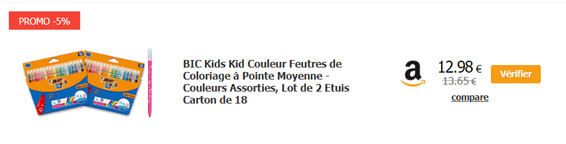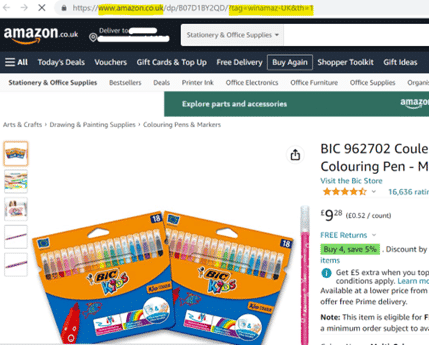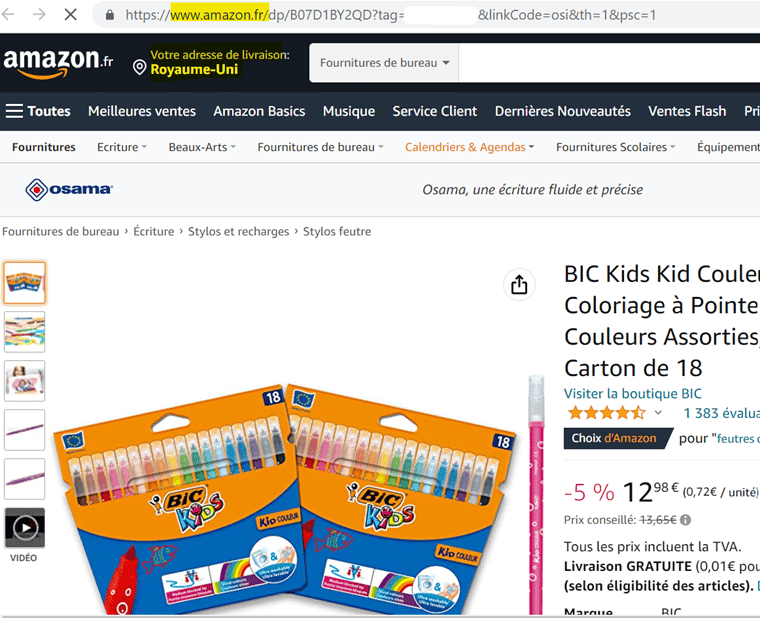Geotargeting – all you need to know!
The Amazon geotargeting parameter in Winamaz enables editors to directly convert Amazon sales from visitors from countries other than the main focus of your website.
For example, if your website is developed for the French market, your site could nonetheless be attractive to visitors from other countries and regions, such as Belgium, UK, Canada or elsewhere in the world. By activating and configuring geotargeting for the different Amazon Marketplaces, you can capture those sales via your affiliate links, which will not only automatically divert to the correct Amazon webpage displaying the product in their country of origin but also include the correct Amazon tracking link.
It’s a great way to increase market affiliation sales revenue without having to create a website per region.
Where to start?
The first step is to access the Amazon Affiliate programmes for each country that you get visitors from. In the example above, you could choose to not only sign up as an Amazon Affiliate in France but also in Canada, UK and Belgium.
Configuring Winamaz:
Once you have your Amazon tracking Ids for the additional countries, you can activate and configure the Geotargeting parameter in Winamaz via your WordPress back office.
- Within the Winamaz Configuration module, choose “Plugin Settings” and set the “Geo-targeting” parameter to “On”. You can click on the “Or here” link to configure your tracking ids or go to the Amazon API Tab as shown in the next steps:
- Open the “Amazon API” tab from within Winamaz Configuration. Within this section, you should have already configured your Amazon Affiliate API details for your site’s primary country (France in the example).
- Click on the Geo-targeting icon
, complete the tracking Ids for the additional countries, then click on the “Save” button:
Example with and without geotargeting activated
Activated: When a visitor clicks on one of your affiliate links, they will be redirected to the Amazon marketplace in their country of origin:
In this example, the visitor is browsing from the UK and clicks on the French link for these felt pens and is redirected to the same product (if it exists) on the UK Amazon site and the UK tracking Id is used within the affiliate link as shown below:
Deactivated: The same visitor clicks the product link but this time geotargeting is not configured. In this case the link would take the customer to the Amazon France page as shown below – note that the delivery address is highlighted as the UK (Royaume-Uni):
In summary, geotargeting is an extremely useful option for those Amazon Affiliates using Winamaz with an audience that goes beyond the country their site is based. You can use tools such as Google Analytics (GA4) to better understand your visitors’ origins. Note also that Winamaz can be integrated with GA4 so that you can also see which product links are being clicked. Click here for more information on Winamaz and Google Analytics.